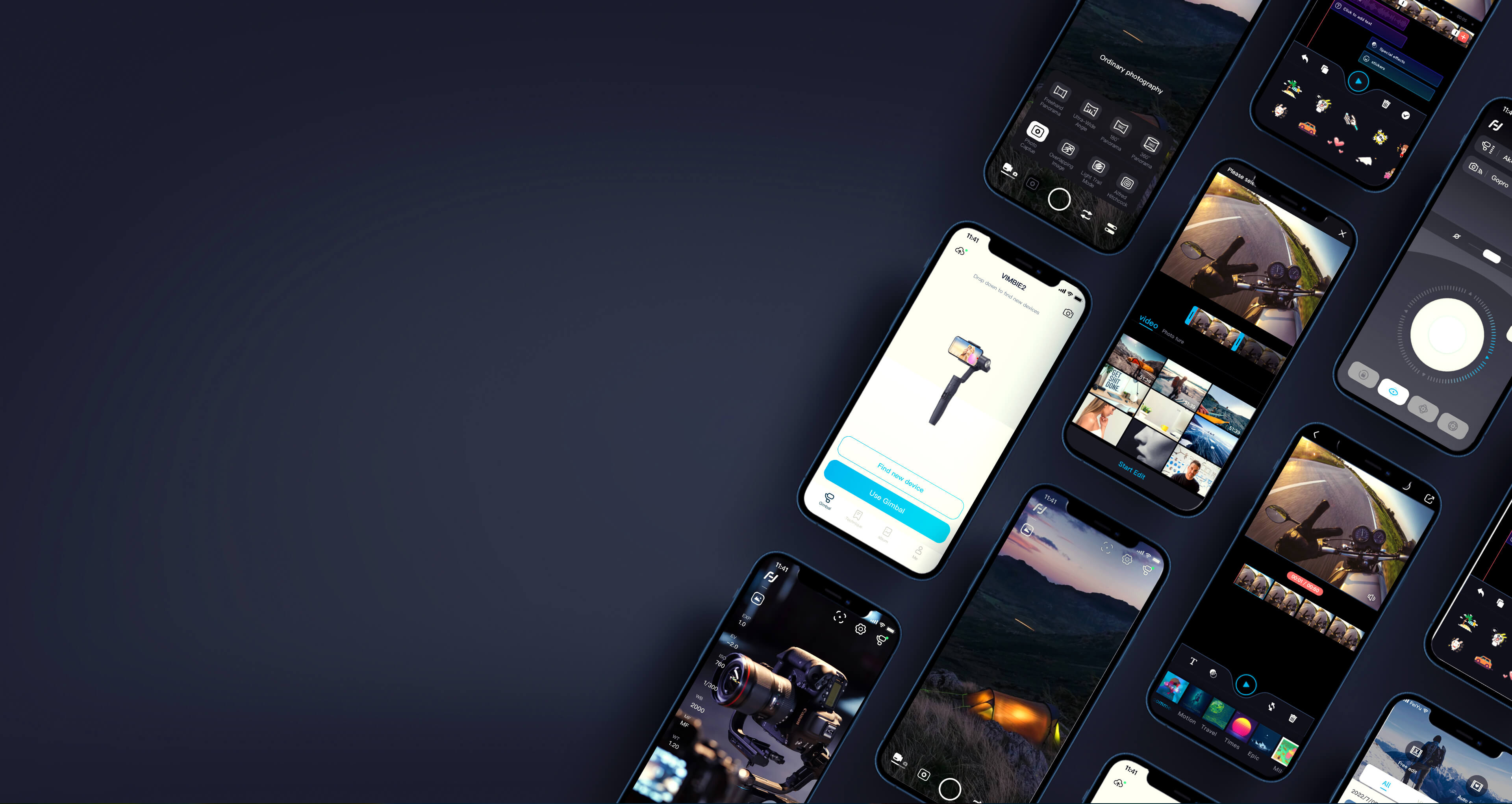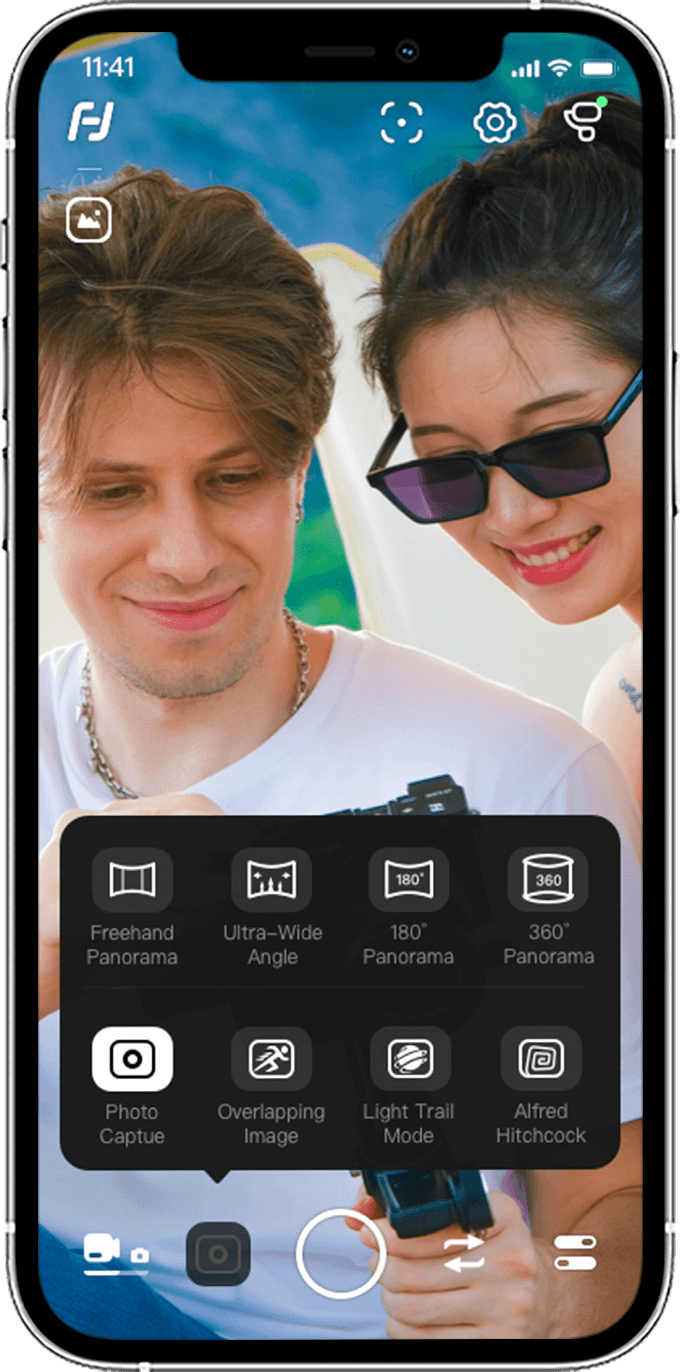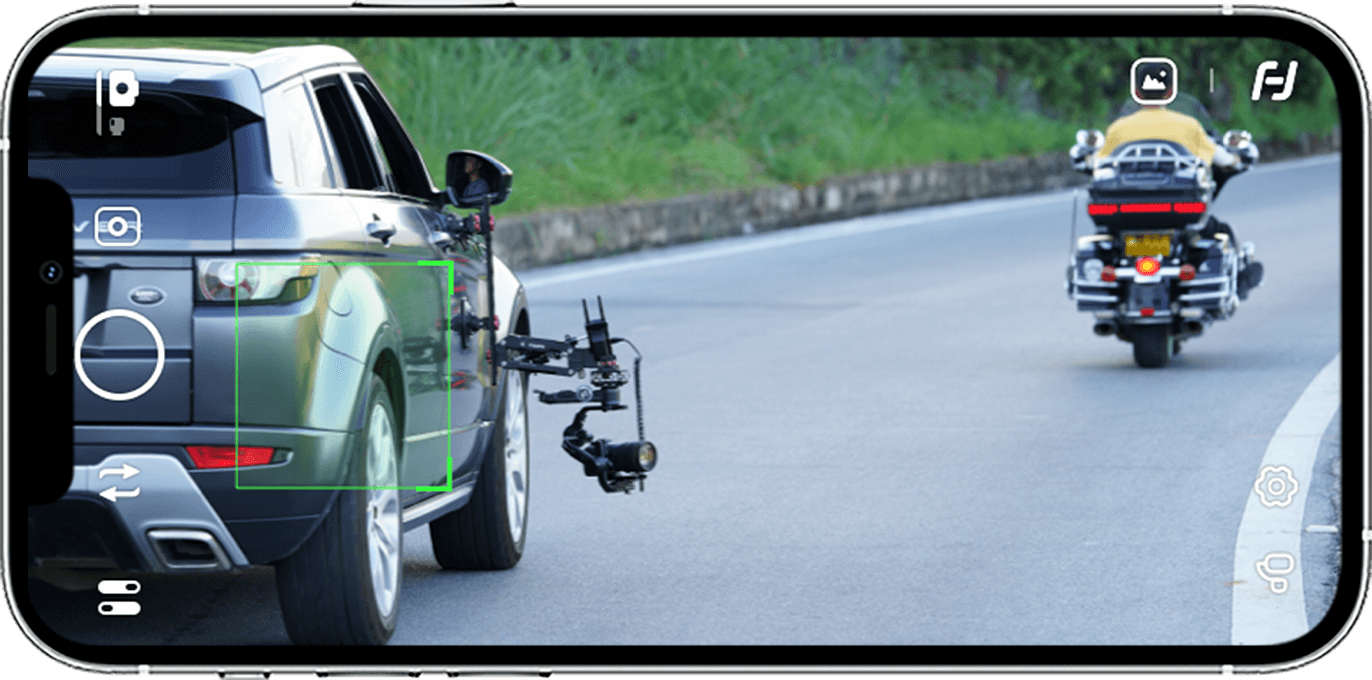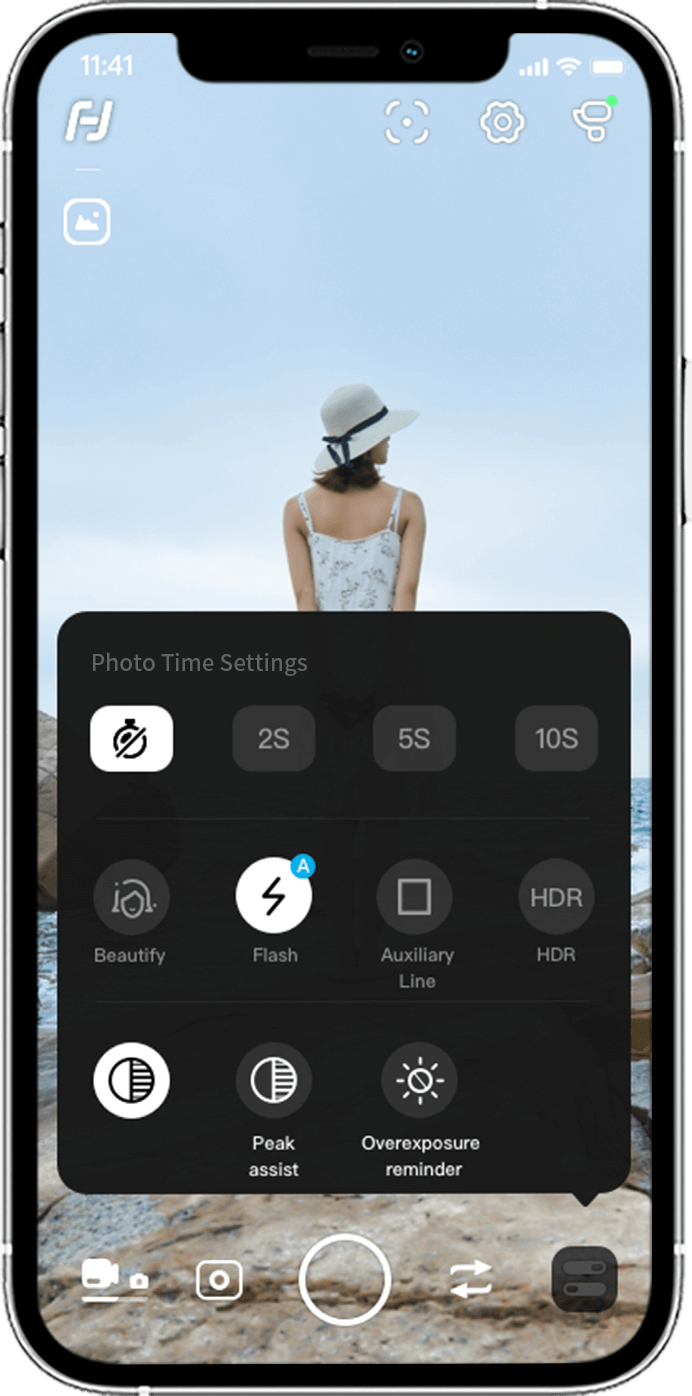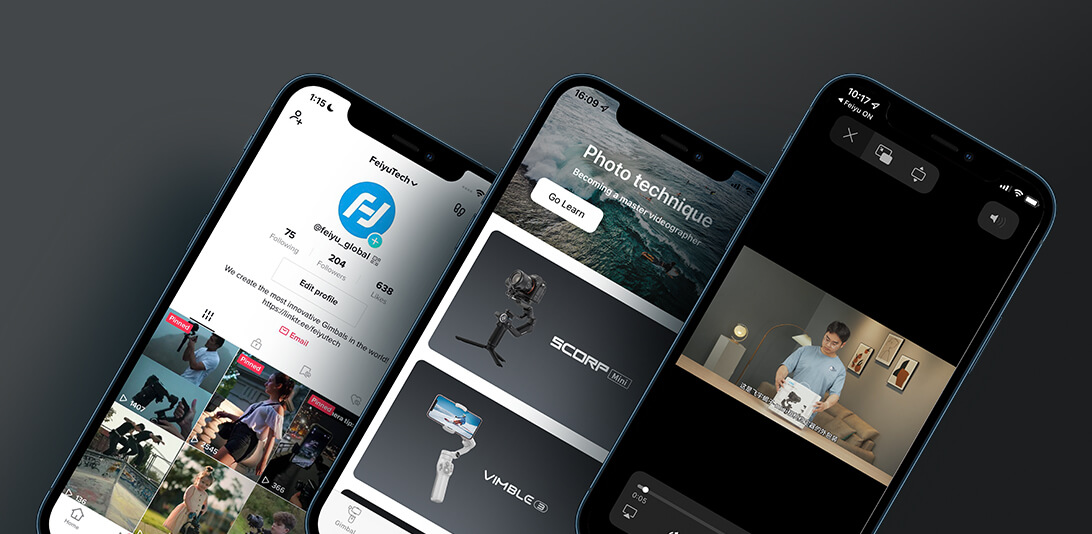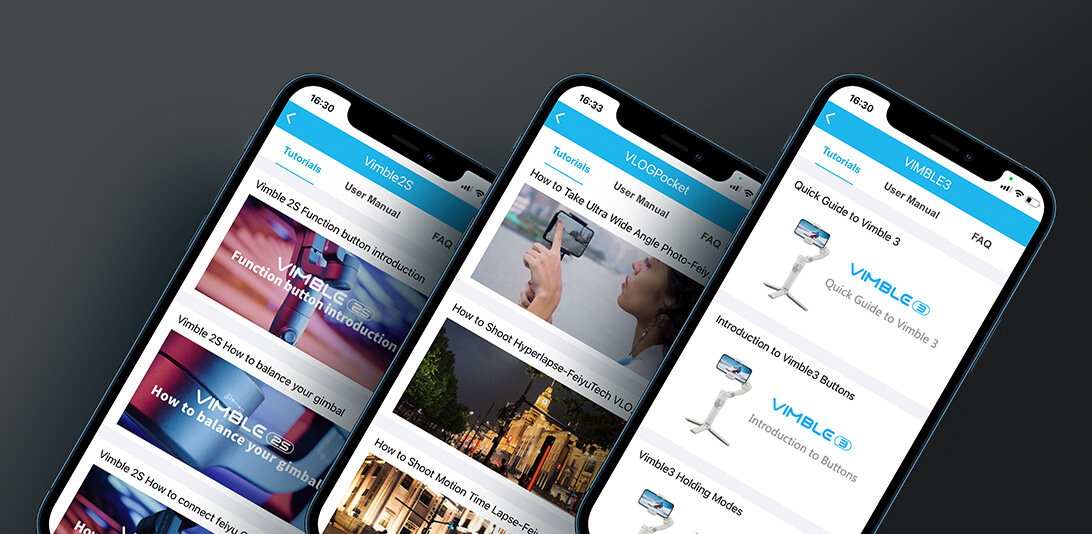-
INTELLIGENT TONING
Use AI for professional looking dimming & toning. Using rich modeling data, the Feiyu On App can automatically identify and adjust your current shooting scenes to produce delicate textures.
-
PEAK ASSIST
When in the manual focus state, turn on the peak assist to display in focus areas in red. This allows focusing and filming to be completed efficiently together.
-
OVEREXPOSURE REMINDER
When the picture is too bright, overexposed areas will be highlighted on the screen to help you control the correct amount of light. Allowing you to shoot your next blockbuster with bright colors and a perfect atmosphere.
THE FUN OF FILMING,
ALL OF IT
People record life, share good moments, and enjoy the fun brought through creativity. Connect Feiyu ON to experience the charm of time-lapse photography and light tracking mode and to record the magic of light and shadows .Panoramic photography, dual exposure and Dolly Zoom effects all make it easy to create cinematic blockbusters.
-
 180° Panorama
180° Panorama
-
 Dual Exposure
Dual Exposure
-
 Dolly Zoom
Dolly Zoom