a1000&a2000 FAQ
- 1. What type of battery is a series compatible with? What is the battery capacity and voltage? Is there any notes for the batteries while loading the battery?
-
Battery type:18650*2pcs (4pcs as standard accessories)
battery capacity:2200mAH
Battery voltage:3.7V
Please note the polarity of the battery when loading. Loading one of them in positive ,another in negative, as the picture shown.The spring is next to the negative of the battery.

- 2. How to charge the battery? And how long does it take to charge the battery ?How to check the battery is fully charged?
-
You can charge it with a separate charger as shown below,or with the USB port on the handle of the gimbal.
Charging it with separate charger is highly suggested.
It takes about 5 hours to fully charge the battery.
5V/1Α Ac Adapter is suggested for the charger, but quick charger is not suggested, which will affect service life of the battery.
You can check the status of the indicator to identify whether fully charged or not.
Keeping red → Charging
Keeping blue → Fully charged
 While charging it with USB port, the charging indicator keeping red means charging,Keeping blue means fully charged.
While charging it with USB port, the charging indicator keeping red means charging,Keeping blue means fully charged.
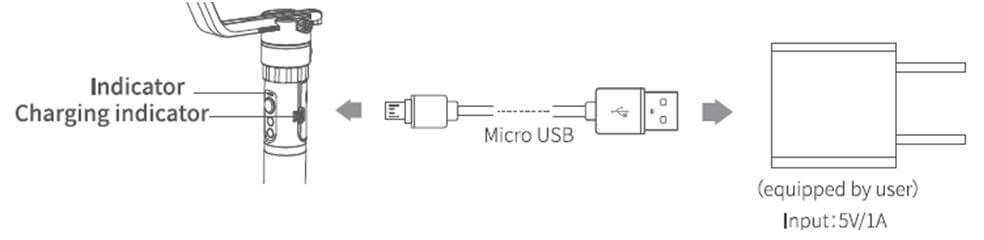
- 3. What voltage is it when the battery is fully charged? What voltage is it when it’s low battery?
-
The battery produce 4.2V when fully charged, and down to 3.2V or even lower when fully discharged.
- 4. Is there any notes for the batteries in usage and storage?
-
① Please use the battery as standard accessory in the package.
FeiyuTech won’t be responsible for the issues caused by the battery which is not supplied by FeiyuTech.
② Please make sure the battery is fully charged before turning it on to get good performance of the gimbal.
③ When the battery is not used for a long time, Please check the positive and negative of the battery if you want to used it again. If there is oxidation in the connection, please pick up soft cloth together with a bit of alcohol to clear the oxidation.
④ When the battery is not used for a long time,Please take out the battery and store them properly.Please charge-discharge the batteries every 3 months to keep them active.
⑤ The performance of the battery will be severely affected when over-charging ,please take care of the charge time, make sure it won’t be more than 12hours.
⑥ Please use it at a temperature of -10℃ to 55℃, higher temperature more than 55℃ may catch fire, lower temperature less than -10℃ may affect the performance of the battery.
⑦ Please DO NOT use and charge drum, leak, broken battery,When there is something wrong with the battery , please contact technical support from FeiyuTech or the seller you bought from to deal with it.
⑧ Please DO NOT place the battery with some metal objects ,such as the coin, the key, the necklace. If two poles of a battery contact with metal objects, it may catch fire.
⑨ If the fire breaks out by accident when charging or using the battery in incorrect way ,please immediately use foam, powder, and other substances to put out the fire.
- 5. How many hours does a Series gimbal with fully charged work? What is the current when a Series gimbal works normal?
-
The running hour is 10 hours when a Series is fully charged.
The running hour is 10 hours when a Series is fully charged.
- 6. What kinds of cameras is a Series gimbal compatible with?
-
a2000 is compatible with Canon 5D Mark III (with standard lens),SONY A7RII / ILCE-7R / ILCE-5100,Panasonic LUMIX GH4/GH5,SONY NEX-5N / NEX-7,and N series cameras,and other cameras with similar size and weight as the cameras above.
The payload of a2000:
250--2000g (about 0.55lb- 4.41lb) (Including the accessories of batteries, lens and ect.,applied for the A2000_V1.0.9.23 or previous firmware )
250--2500g (about 0.55lb- 5.51lb) (Including the accessories of batteries, lens and ect., the upgraded payload (2500gram) is applied for the new firmware A2000_V1.0.9.24 or above) )
Criteria for the compatibility of the camera with a2000:
The total weight of the camera and the lens is under 2500gram, and the weight of the lens should be not much heavier than the camera. The total size of camera and lens in forward direction should be within 180mm, If the size is more than 180mm, you can balance it well before power on, it will work fine. But the movement of tilting direction will be affected by the rolling motor, Which means the available angle will a little bit less than 360degree,such as Sony FS5.

The size of compatible cameras refer to the size of Canon 5D mark III+24-105mm lens (150*120*177.5mm).
a1000 is compatible with SONY A7s(with 16~35mm lens)、SONY 5100、SONY RX100 Series (DSC-RX100M5、DSC-RX100M4、DSC-RX100M3)、SONYa6500(with18-105mm lens)、Panasonic LUMIX GH4、Gopro HERO5/4、YI 4K and the camera with similar size as the cameras above, and the total weight with lens and other accessories is less than 1700gram.
Note:If working with Gopro HERO5/4 or other action cameras, please make sure the mounting plate with 1/4inch screw hole to be tightened.
a1000 is also compatible with smartphone, such as iPhone 6,iPhone 6s,iPhone 6 Plus,iPhone 6s Plus,iPhone 7,iPhone 7 Plus,iPhone8,etc., and Android smartphone from 4.5’’ to 5.7’’.
The payload of a1000
150g---1000g including lens, microphones or other accessories, the upgraded payload (1000gram) is applied for the old structure and the firmware version A1000_V1.0.2.03 150g---1200g including lens, microphones or other accessories, the upgraded payload (1200gram) is applied for the old structure and the firmware version A1000_V1.0.2.6 150g---1700g including lens, microphones or other accessories, the upgraded payload (1700gram) is applied for the new structure and the new firmware A1000_V1.0.2.6 or above
You could identify the old/ new structure from the mounting plate, kindly see following picture:

Note:
1) If working with smartphone, please make sure mount the smartphone on the mounting plate with 1/4inch screw hole to be tightened.
2) Working with smartphone and action cameras, the bluetooth shutter button can’t control them to take pictures or videos.
Tips:More compatible cameras and smartphones refer to the list on the page of a1000/2000 from our website.
- 7. Does a2000 come with Manfrotto 501-style quick-release plate or other kinds of quick-release plate?
-
Yes, a2000 comes with quick plate as Manfrotto 501-style,which can be easily compatible with fluid head and all the tripods and adapters working with PL501,as the picture shown.This kinds of quick plate is in the package from the order of Oct.

If you don’t have this kinds of quick plate, it will be fine to work steadily,but can’t be easily compatible with tripods or fluid head.
If you want the quick plate as PL501,you can contact our service team to get more info. about new version quick plate,adjustment board, adjustment block.
- 8. What is the net weight and dimension of a Series gimbal ?
-
The net weight of a1000 is 910g(not including the battery, camera, lens and other accessories)
The dimension as the picture shown
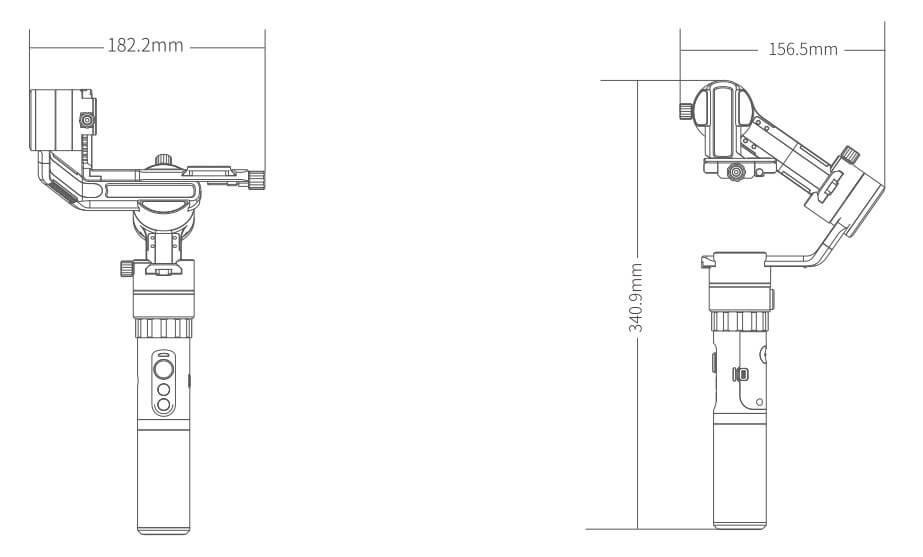
The net weight of a2000 is 1111.5g(not including the battery, camera, lens and other accessories) The dimension as the picture shown
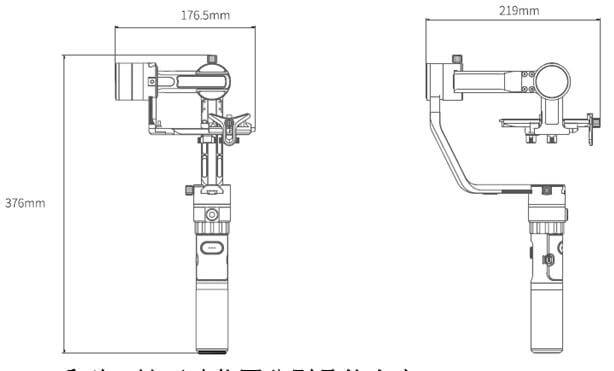
- 9. What is the angles of rotation in 3-axis of a series?
-
It is a full rotation for all 3-axis either counter-clockwise of clockwise.
- 10. What are the accessories in a Series gimbal package?
-
In the package of a2000, the accessories as the picture shown:
Single hand:
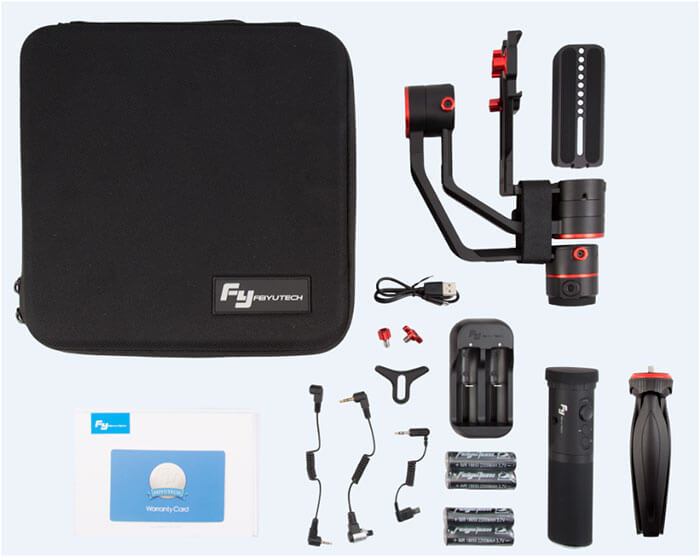
The list as below:
USB cable for charging and update the firmware*1
Shutter release for Sony S2 port series camera*1
Shutter release for Canon N3 port series camera*1
Shutter release for Panasonic L1 port series camera*1s
18650 rechargeable battery*4
Smart charger*1
Thumbscrew to fix the camera*1
Screw for camera support frame*1
Camera support frame*1
Adjusting clamping plate*1
FY TL300 tripod*1
Portable standard package*1
Dual grip handle kit:

The list:
USB cable for charging and update the firmware*1
Shutter release for Sony S2 port series camera*1
Shutter release for Canon N3 port series camera*1
Shutter release for Panasonic L1 port series camera*1
18650 rechargeable battery*4
Smart charger*1
Thumbscrew to fix the camera*1
Screw for camera support frame*1
Camera support frame*1
Adjusting clamping plate*1
FY TL300 tripod*1*1
1/4 inch screw to fix cold shoe*1
Cold shoe*1
Portable package for dual grip handle kit*1
Note:The accessories of a1000 is the same as a2000 except the main body.
Double-hand foldable set is the same ,too.
- 11. What models are included in a Series ? what 's the difference between them?
-
There are two models in a Series , a1000 and a2000,The main differences are the payload, the design of quick plate, and mechanical design to support the camera,As the following picture shown


- 12. What are the features of double-hand foldable set?
-
The features as below:
(1) CNC precision machining processing to make excellent product.
(2) Structure Design of foldable integration to get quick folding/unfolding usage way,easy storage and portable.
(3) Silicone material in handle part for better feeling of antislip and anti-freezing
(4) Nine extended interfaces for a variety of compatible accessories.
(5) Same double-hand foldable set in a1000 and a2000 to get perfect compatibility.
(6) Foldable usage way for shooting in the confined space, inverse usage way to fit for low-angle viewpoint, working with dual hand set to get better performance with least effort.
(7) Integrate with operation interface,such as function button, joystick, shutter to get real-time control.
(8) Flat surface on the bottom and anti-slip design to keep it stably standing on the ground.

- 13. What should I do after mounting the camera on the a1000/2000? May I turn it on directly?
-
We highly suggest balancing the camera well before turning it on,Here is the video to guide you:
a2000: https://www.youtube.com/watch?v=mtpqfKLIegs
a1000:https://www.youtube.com/watch?v=MZFbskItTGo&feature=youtu.be
Perfect balance status is that the camera stay in any angles and keep it steady without holding by hand.
And it is very important to balance it well to get good performance ,please DO NOT turn it on directly.
- 14. The total weight of camera and lens is within 2500gram, but it is hard to balance it well. Is there any tips to be told?
-
If the total weight is within 2500gram, but it is hard to balance it well, it happened because the weight of the lens is heavier than camera body, the gravity of the whole camera moves to the lens, not stay in the camera body. We suggest you mount the camera on the back part of quick plate , choose one thread hole to fix it, move quick plate backward to balance the tilting axis, try to move the gravity of the camera backward and get it balance.
Note:If the weight of the lens is much heavier than the camera body, and fail to balance it with the tips above, please add some proper count-weight on camera side to balance it.

- 15. After turning a Series gimbal on, there are some vibrations for a few seconds, and then it works fine. Is it normal?
For a1000:
After turning it on, short time’s vibrations happened because the motor automatically matches with different cameras, which is normal adjusting process, you don’t have to adjust motor dynamic for different camera or lens by yourself, which is a big improvement in a Series gimbal. It will work fine after automatically finishing the adjustment.
For a2000:
V1.0.9.23 and previous firmware:Automatic identification algorithm to detect weights of different cameras and produce right motor strength to match with them , so that the gimbal will automatically adjust the motor dynamic to the best performance .
V1.0.9.24 and above firmware:Select the motor dynamic adjusting option in the FeiyuON app.

1) Motor dynamics set up as [ Automatic matching (<2kg)]: The payload for the gimbal less than 2kg(4.41lb), after balancing and turning the gimbal on, the gimbal will automatically adjust the motor dynamic to the best performance .
2) Motor dynamics set up as [ Automatic matching (>2kg)]: The payload for the gimbal between 2.0kg(4.41lb) and 2.5kg(5.51lb), after balancing and turning the gimbal on, the gimbal will automatically adjust the motor dynamic to the best performance .
3)Motor dynamics set up as Customize: motor dynamics auto-matching is disabled. Gimbal functions based on the configured value of motor dynamics. That saved value wont change after rebooting gimbal. Manual matching turns off auto-matching feature which has vibration-like behavior. When combination of camera & lens changes, the value of motor dynamics should be reset manually.
- 16. What’s the functions of trigger button?
-
Trigger button is on the back side of the handle, as the picture shown

Operation Function 1. Press and hold it Enter lock mode to stay in fixed direction,such as the center of the screen, back to previous mode by loosing the button. 2. Double tap Reset the gimbal, 3-axis are back to default position and mode from any mode.
- 17. What cameras is the shutter release as standard accessory compatible with? What should I do if I use other brand cameras?
-
Standard shutter release as shown.

There are three types of shutter release in standard accessory ,
one for SONY S2 port, one for Canon N3 port, and one for Panasonic L1 port.
For Sony camera which has MULTI port, including Α7/Α7R/Α7S/Α7M2/Α3000/
Α5000/Α6000/Α6300/HX300/RX1R/RX10/ RX100II/RX100M2/RX100M3/Α58/NEX-3NL.
For Canon camera which has N3 port, including EOS 7D,6D,5D Series,1D Series,50D,40D,30D,20D,10D.
For Panasonic camera which has L1 port, including
If you want to use now, you can find it online DMC-FZ50,DMC-FZ50K,DMC-FZ50S,DMC-FZ30,DMC-FZ150,DMC-FZ230K,DMC-FZ30S,DMC-FZ20,DMC-FZ20K,DMC-FZ20S,LC-1,L1,L10,G10,G2,G1,GF1,GH2,GH4,GH5,G3,GX1.
The port on a Series gimbal is 3.5mm audio interface, which is at the tilt motor ,as the picture shown.

Here is the link of shutter release for your reference(Canon cameras):
https://www.amazon.com/Pixel-3-5mm-DC2-photographic-equipment-Connecting/dp/B073Z9SLC3/ref=sr_1_4?ie=UTF8&qid=1504659635&sr=8-4&keywords=3.5mm%2Bshutter&th=1
And some kinds of ports connect with different cameras as shown.
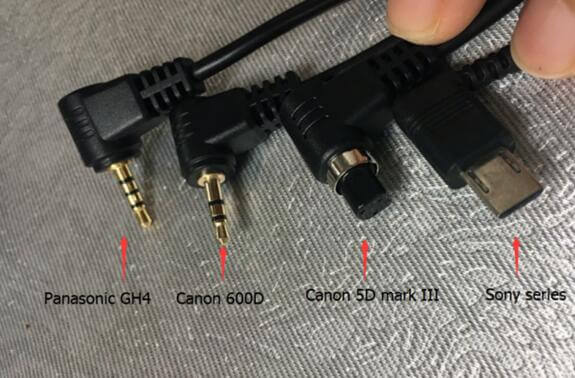
- 18. What’s the function of shutter release? How to take control of picture? Should I set up any parameters on camera or gimbal?
-
Shutter release is for connecting the camera and the gimbal, working with bluetooth shutter on the handle to take control of focus and picture-taking.(can’t take control of video right now)
Different camera ports should be matched with different shutter releases, shutter release for sony camera is standard accessory, which should be connected with the port on tilting motor, and the specification is 3.5mm audio interface ,as the picture shown.

The port on Sony camera for connecting shutter release is MULTI port on the left side of the camera, as the picture shown.

The port on Canon camera is shutter release port on the left side of the camera, as the picture shown.

The port on Panasonic camera(GH4/5) is REMOTE port on the right side of the camera, as the picture shown.

NOTE:Please make sure turn off the camera and gimbal before connecting with shutter release. After connecting with shutter release, turn the gimbal on firstly, and then the camera to ensure normal controlling function.
You don’t have to set up any parameter to take picture, just connect the shutter release and power on in right sequence, single tap the bluetooth shutter to focus, and then single tap it again in 3 seconds to take picture.
Here is the video to show you how to connect shutter release and get right sequence to power on:
https://www.youtube.com/watch?v=yy-vYpPhJbs
- 19. Is there any notes for taking pictures and focus ?Why it takes picture by itself occasionally?
-
When connecting shutter release and taking picture, we highly suggest you turn it on in the proper sequence to get normal control function, if not, there may be abnormal signal to take picture automatically.
The sequence to power on:Connect the shutter release when the gimbal is off, turn the gimbal on firstly, and then the camera.
The sequence to power off:Turn the camera off, and then the gimbal, remove the shutter release.
Note:
V1.0.9.18 firmware: Single tap the bluetooth button for focus, single tap it again in 3 seconds to take picture.
V1.0.9.22 (and later versions) firmware: Focus and then take picture with one-tapping the bluetooth button.
- 20. Is it possible to control the recording with a1000/2000 ? Why?
-
After connecting the camera and the gimbal, working with bluetooth shutter on the handle ,the gimbal can take control of focus and picture-taking.(can’t take control of video right now)
Because the shutter button and Start/Stop button are different button on the camera, controlling way is different, either.
And there are different control protocols to control the recording with different brand cameras, which has great difficulty.
If you can change the setting of movie shoot from Start/Stop to Shutter&Start/Stop button in video mode of your camera, such as Canon 5D Mark III, 5D Mark IV, 5DS, 7D Mark II, which has Start/Stop button and set up the shutter button as the function of start/stop recording, as the picture shown.
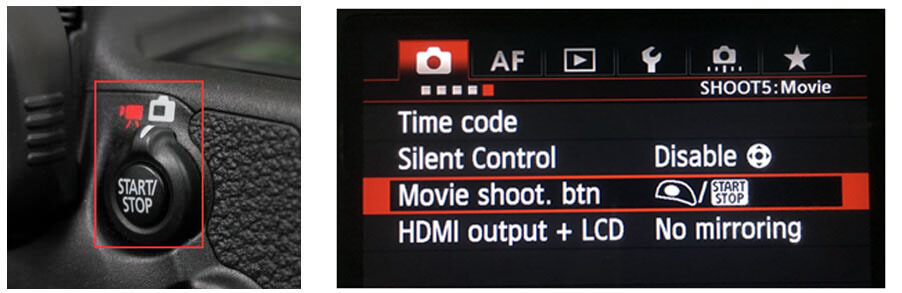
Here is the video to guide how to set up and control the recording.
https://youtu.be/W9tt8HGY4nE
If you have GH4 or GH5, just turn the camera to video mode ,and then you can control the recording with shutter button. Here is a video to show you.
https://youtu.be/nBFSaUycRk8
But you can’t set up this parameter in other brand cameras, which means it can’t control the recording right now.
- 21. How to control timed photography? Is there any parameters need to be set up in advance?
-
The default setting is 5-seconds intervals ,which can be set up with APP.
App---setting---Auto rotation mode rate---Camera Timer,as the picture shown

For timed photography, You have to connect shutter release with the camera and the gimbal . Please refer to Item NO.17 to connect it.\
After connecting the shutter release and power on in the proper sequence, please long press the bluetooth shutter and hold it for about 3 seconds to start timed photography, default setting is taking picture every 5 seconds. If you want to stop it ,single tap the bluetooth shutter to exit timed photography.
- 22. How to take panorama with a Series gimbal?
-
Make sure connect the shutter release firstly ,Working with timed photography in auto rotation mode , a1000/2000 can take some pictures in different angles, and then compose the pictures with photographic software(such as Photoshop)
Here are the steps:
(1) Power on the gimbal, connect with App, enter the setting ----auto rotation mode rate, set up time intervals for timed photography, default setting is 5 seconds each photo. Set up the speed in auto rotation mode ,default setting is 2 hours per lap.
(2) Fourth tap the function button to enter auto rotation mode, manually set up the starting point ,ending point and the route(Highly suggest setting up starting and ending with moving the panning direction to make sure starting and ending is at the same level)
(3) After setting up ending point, the gimbal will move constantly in pre-set speed. Please long press the function button for about 3 seconds to start timed photography, It will take picture every 5 seconds one by one(Default setting).
(4) After finishing the rotation movement, single tap the blutooth shutter to exit timed photography. If you want to stop the rotation movement on the half way, you can also single tap the function button to exit it.
(5) Compose the pictures with photographic software(such as Photoshop) ,as the picture shown.

- 23. How to take dynamic timelapse with a Series gimbal?
-
Make sure connect the shutter release firstly ,Working with timed photography in auto rotation mode , a1000/2000 can take some pictures in different angles, and then edit the pictures with video editing software,such as Vegas. If your camera has timelapse mode, just set up the camera and take timelapse in auto rotation mode, you will get dynamic time lapse.
Here are the steps:
(1)Power on the gimbal, connect with App, enter the setting ----auto rotation mode rate, set up time intervals for timed photography, default setting is 5 seconds each photo. Set up the speed in auto rotation mode ,default setting is 2 hours per lap.
(2)Fourth tap the function button to enter auto rotation mode, manually set up the starting point ,ending point and the route.
(3)After setting up ending point, the gimbal will move constantly in pre-set speed. Please long press the function button for about 3 seconds to start timed photography, It will take picture every 5 seconds one by one(Default setting).If your camera has timelapse mode, just set up the camera(exposure time) and take timelapse in auto rotation mode, you will get dynamic time lapse.
(4)After finishing the rotation movement, single tap the blutooth shutter to exit timed photography. If you want to stop the rotation movement on the half way, you can also single tap the function button to exit it.
Edit the pictures to timelapse video with some video edit software ,such as Vegas.
- 24. When pressing the bluetooth shutter, nothing happen, the camera don’t focus and take picture, what should I do?
-
Please make sure connect the shutter release with the camera and the gimbal.
(1)Check whether the camera can focus by half-pressing the shutter button on the camera , whether the camera can take picture by fully pressing the shutter button. If it can’t, Please change the direction of the lens to distant view,it will be better to focus. If the camera turns towards the mirror or display screens, it can’t be focused.
(2)Check whether the shutter release works fine to normally control focus and pictures. Here is the video to show you how to check the shutter release works fine or not.
https://www.youtube.com/watch?v=xG2w39SXeYc
(3)Please check whether turning the gimbal and camera on in right sequence. You have to connect shutter release when the camera and gimbal are both off.
Correct power on sequence: Turn the gimbal on, and then start the camera.
Correct shutdown sequence: turn the camera off, and then the gimbal.
(4)If the shutter release and shutter button both work fine, there may be the compatibility issue between the camera and the control signal of the gimbal, please contact technical support (Support group on Facebook or email service@feiyu-tech.com),and include more info. about the camera and the issue to check it.
- 25. How to check the shutter release works fine or not, see if it can take control of picture?
-
Here is the video to show you how to test the shutter release, please follow it and choose the way for your camera.
https://www.youtube.com/watch?v=xG2w39SXeYc
- 26. The joystick can turn the camera up and down, left and right after power on, but it can’t turn up and down when the tilting moves to certain angles , such as 60degree upwards or more. How to fix it?
-
The joystick can turn the camera up and down, it means the joystick works fine.
It can’t turn up and down in certain angles,especially vertical upward direction because the motor strength is not big enough for support the cameras. May be you balance the camera when the lens is retracted state,and the automatic adaptation motor strength fit for this state, But in normal usage ,you zoom in the lens and change the gravity of the camera, The motor strength may not support the forward action of the camera.
We suggest you balance the camera while the lens is in longest status, and the motor strength of the gimbal will automatically fit for the whole item at the moment of power on, and then it will works fine on any status.
Or you can increase the motor strength with APP to support longer lens.
- 27. a1000/2000 works fine with single handle ,but the joystick can’t be controlled or the gimbal acts abnormal after changing to dual handle,such as the power is not on, can’t switch working mode with function button,etc. How to fix it?
-
If the gimbal works abnormal by switching between single handle and dual handle, there may be something wrong with the contact part,as the picture shown.
Here are some suggestions to help you fix it.
(1) Please turn the gimbal off and pick up the handle part, find soft cloth together with small amounts of alcohol to clear the contact pad on the top of the handle, as the picture shown. and dry it up.
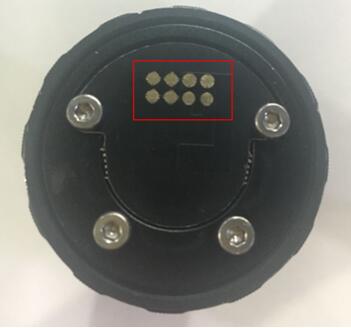
(2) Please check whether the contact pin can rebound by single taping them,as the picture shown. If there are something wrong with contact pin, please hold down each of them and make all of them rebound.
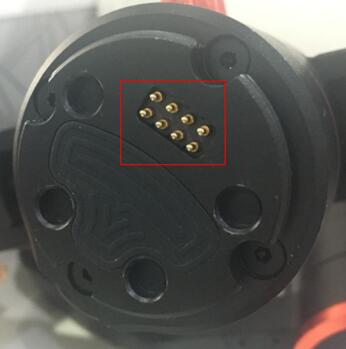
If you did all the steps above ,and re-assemble the handle, the gimbal still acts the same as before, please try to update the firmware by PC or Mac(please refer to the operation instruction or tutorial video to help you finsih it), and initialize the gimbal(please refer to the operation of item NO.29 )
- 28. Is there any notes to preserve single handle and dual handle?
-
Please note that the contact pad and contact pin need to be proper saved. After changing the handle, the handle part removed from main body of the gimbal should be plastic covered for protection against oxidation ,and kept in a dry condition .

- 29. How to initialize a1000/2000?
-
The operation of initialization as below:
(1) When the gimbal is on, fifth tap the function button to start initialization, there is a beep to remind you, and then the motor lose power, the indicator on the handle keeps solid blue.
(2) Put the gimbal on a steady flat, as the picture shown
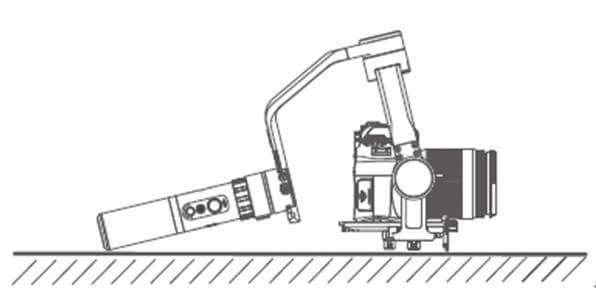
(3) The gimbal will automatically check whether be put on a steady flat,. If yes, the gimbal will start to initialize the gimbal automatically, please keep the gimbal motionless until it finish.If not, the indicator will keep solid blue for a few seconds, and then quick flashing blue means the failure of initialization. Please try to do the initialization from step1 again.
(4) When the indicator periodically flashing three times, it means the initialization is done.
(5) Pick up the gimbal ,single tap the function button to wake up the gimbal. You can use it now
- 30. What kinds of issues can be fixed by initialization?
-
When the gimbal is not level, act abnormal, such as slightly panning itself, can’t be controlled by the joystick, can’t normally follow the panning or tilting, etc. We suggest to initialize the gimbal. The operation of initialization refer to item NO.29.
- 31. How to fix the issue that the panning is not in the center after a few time’s usage?
-
Please try to initialize the gimbal (The operation refer to item NO.29), if the initialization don’t work, you have to send back to service center to calibrate the parameter of 3 axis.
Authorized dealer can calibrate the gimbal with setting software(only for internal use).
- 32. How to fix the issue that the gimbal is not level after a few time’s usage?
-
Please try to initialize the gimbal (The operation refer to item NO.29).
If the initialization don’t work, please connect with Feiyu ON App when the gimbal is on, choose the setting---horizontal calibration,the interface as shown
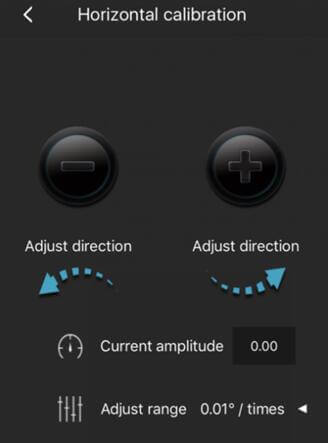
You can set up the adjust range,default setting is 0.01degree each time,and then click on + - to adjust the rolling angle. The change of rolling angle can be seen during the adjustment. please exit it when the gimbal is level.
- 33. What available rolling angles can be controlled? How to control it?
-
The available rolling angles of mechanical in theory is 360 degree, but in general, the rolling axis keeps level during the shooting.If you want to do some special angles in the video, available angles in rolling axis is ±30°.
The operation as below:
When the gimbal is on, double tap the function button to enter panning and tilting mode,turn the joystick left or right to control the rolling up and down, but turn the joystick up and down is not working.In panning and tilting mode, the function of joystick is used to control the rolling instead of panning and tilting axis, please try to use the movement of following panning and tilting to take videos.
You can reset the gimbal with double tapping the trigger button at any working modes.
- 34. In panning and tilting mode, why the joystick can’t take control of panning and tilting axis?
-
In panning and tilting mode, the joystick is used to control the rolling instead of panning and tilting axis, please try to use the movement of following panning and tilting or manually lock to take videos.
- 35. After a few time’s usage, threaded rod can’t be pushed out or get stuck,how to fix it?
-

If this issue happened, please DO NOT push it hard, please contact our service team to get new threaded rod to replace it with the guide of tutorial video.
If you try your best with some tools and the threaded rod still get stuck, please contact our service team to deal with it.
- 36. After assembling single handle or dual handle, and tighten the screw of 3-axis, and turn it on, you can hear sounds like clickety-clack , what happened?
-
If you can hear the sound like this, please check the following parts
①The fixed screw for 3 axis may not tightened firmly.
②The fixed screw is tightened in horizontal direction, but used in vertical direction may loose.
③The screw on dual hand foldable grip is not tightened firmly.
Please check all the screws and make sure all the screws on the gimbal is tighten firmly and try to use it again.
- 37. How to upgrade the firmware of a1000/2000?
-
The way to upgrade firmware:
Upgrade it in your PC or Mac, all the upgrade files can be downloaded from our website. Here is the video of G5 to guide you(The operation is the same as G5,But not the software and firmware) :
https://youtu.be/yDHTLYQtnbc
- 38. What are the do's and don'ts When using a Series gimbal?
-
There are some notes as below
(1) Please mount the camera firstly, and then turn it on . If you turn it on without the camera ,There will be some vibrations and will damage the motor if it lasts for a long time.
(2) Please balance the camera well before power on ,If you didn’t, There will be more power from the motor to support the camera and keep it steady, it would cause less working time and may affect the stabilization of the gimbal.
Please DO NOT place the battery in wrong direction, the cathode should be connected with spring, and the gimbal will be burnt if you do the wrong operations with the battery .
Please properly store single and dual handle , and should be plastic covered for protection against oxidation.
Please turn off the gimbal and take out the battery if you don’t use it for a long time, it is easy to over-discharge if you don’t do that.
Please recharge and discharge the battery every three months to keep the battery active.
- 39. How to identify right working modes through the status of the indicator?
-
The right working modes and the indicator as follows
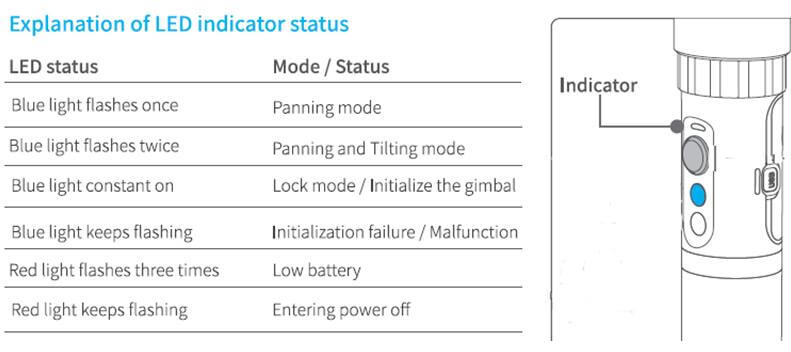
- 40. How to check the power is low ?
-
The indicator periodically flashes red one by one, please notice working time of battery
The indicator periodically flashes red for three times,please charge the battery or replace full batteries.
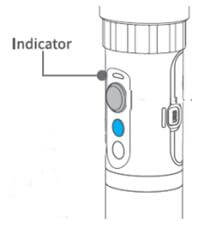
- 41. After turning on a1000/2000, it is not working and can’t keeps steady, how to deal with it?
-
After turning on a1000/2000, it is not working and can’t keeps steady, how to deal with it?
There are two situations:
(1) If the indicator light is not on, there may be something wrong with the connection between the handle and main body, Please remove the handle, check the contact pad and pin and assemble it again.

(2) After turning it on, If the indicator light is on , and quick flashes blue for three times , please check whether you failed to upgrade the firmware with Feiyu On before, or upgrde the wrong firmware. If it is the firmware issue,please try to update the firmware by your PC or Mac.
Here is the video of G5 to guide you(The operation is the same as G5,But not the software and firmware) :
https://youtu.be/yDHTLYQtnbc
If you didn’t update the firmware with Feiyu On, and the indicator act normal, it happened because the inner parameters may be missed , we highly suggest you send it back to re-calibrate.
(Authorized dealer can re-calibrate it with setting software for internal used).
- 42. Failed to upgrade the firmware with Feiyu ON, it stops at 60%, or fail to update at the end of the operation. Restarted again and it informed the latest was installed.The gimbal no longer works at all and the light just flashes for three times.
-
t happens because inner driver program is missing after failing to upgrade,and the gimbal works abnormal.
We suggest you upgrade the firmware as the following methods shown, the gimbal will work fine after successfully upgrade.
(1) Power off the gimbal and restart it, Upgrade the firmware again with Feiyu On.
(2) If App says it is latest firmware,please kindly upgrade it by your PC or Mac. The upgrade files can be downloaded from our website, and they are not only compatible with windows XP/7/8/8.1/windows10 operation system ,but also compatible with Mac.
Here is the video of G5 to guide you to upgrade by your PC or Mac(The operation is the same as G5,But not the software and firmware) :
https://youtu.be/yDHTLYQtnbc
- 43. The gimbal keeps panning itself a little bit in lock mode, is it normal phenomenon?
-
Please try to initialize the gimbal and restore to factory settings with Feiyu On APP,
If there is still fast movements after the above operations, we suggest you take a video to show us, and send it back to repair. If it is quite slow movements in lock mode, please try to use other working modes except lock modes.
- 44. After turning on the G5, it starts to spin around, or move by itself without any control.
-
It happened because the control signals may mess , or attitude parameter may lose.
We suggest you try to upgrade the firmware by your PC or Mac
if it didn’t work after that, please kindly send back to re-calibrate.
(Authorized dealer can re-calibrate it with setting software for internal used).
- 45. The direction of the camera movements is reverse as the joystick controlled, or the speed controlled by the joystick is too low to catch a video, how to set up?
-
Please try to set up the speed and the direction of the joystick in the settings of Feiyu On.
- 46. Is there any remote control for a1000/2000?
-
Not yet , you can use the virtual remote of App to control the gimbal.
- 47. What are main functions of Feiyu ON?
-
Feiyu On is used in following items: Remote control the gimbal with virtual control function, set up many kinds of parameter,such as motor strength, follow speed, joystick direction and speed, auto rotation mode rate, time interval of timed photography,etc. Update the firmware, calibrate the rolling angle and restore factory settings.
- 48. Pairing refused by FY_a2000_XX while pairing the Bluetooth?
-
You don’t have to pair the Bluetooth when connecting with Feiyu On.
Just power on a2000, Turn on the Bluetooth in your mobile, Run Feiyu on and choose a 2000 to make a connection with a2000.
- 49. What does the motor strength mean?
-
Motor strength means the strength of each motor in 3-axis to support the camera, and keep it stable.
Since we made big improvement in algorithm of a1000/2000,the gimbal will automatically fit for different cameras at the moment of power on, so you don’t have to adjust motor strength if the gimbal works fine.
If you turn the joystick up ,the camera move to special angle and stay there ,please try to increase motor strength of tilting axis.
- 50. What does the dead zone mean?
-
The limiting value when the camera starts a movement following the handle movement is dead zone. In panning mode , panning and tilt mode, the camera starts a movement once the handle move more than this angle(default angle of dead zone is 10 degree)
- 51. Is it possible to switch different working modes when connecting with App or charging the gimbal?
-
When connecting with Feiyu On or charging the gimbal, you can use it in normal way, just do the right operation to switch different working modes.
- 52. When working with smartphone, is it possible for a Series gimbal to control the recording and face tracking as the gimbal for smartphone?
-
I am afraid not. a Series gimbal is designed for mirrorless camera or DSLR, the interface of the App is virtual remote. The interface of App is fixed for each gimbal, can’t be adjusted between different payload type, such as smartphone and mirrorless camera, the feature of face tracking is only for smartphone gimbal, can be used on a series gimbal.
A series gimbal have to connect the shutter release for each camera ,which is physical connection, and then you can control it. But there is no cable for smartphone mounting on it, so the smartphone can’t be controlled with App or shutter button.