| Specification |
◆Max payload updates to 2.2 kg, say no to hands shaking! Easily work with popular mirrorless cameras. ◆Exclusive OLED touch screen, super clear page. You no longer need to rely on manual or APP. No operation difficulty even for novice! ◆Just touch one icon and you will directly enter Inception mode/ Long exposure timelapse/ VLOG selfie/ TikTok portrait shoot and got more popular shooting ways. ◆Aluminum alloy creates an ultra-light body which weighs only 1078g. Magic foldable quick release plate, three-axis motor lock, all of these detail designs make the gimbal more portable. ◆Handle pattern & color customization creates an exclusive gimbal for you! A symbol of attitude. ◆USB C quick charging port for gimbal, takes only 1.5 hour to fully charge it. ◆Five directions can be adjusted, both big and small cameras can be compatible. ◆Detachable versatile arm (optional), switch between single handle and underslung position to use in more different shooting scenes. ◆Optional motion-sensing remote control provides remote shooting and more creative possibilities. ◆Optional wireless microphone kit for better sound recording, make your VLOG / TikTok video come with sound more easily. ◆Upper quick release plate is compatible with ARCA quick release system, which can fast switch between popular quick release system and AK2000S. ◆Friendly lock and unlock screen feature to prevent mistakenly touching. ◆Supply USB Cable control/Wireless control way to take picture/recording/timelapse. ◆Customize trigger button, follow speed/dead zone, motor power, etc. to fit for different usage. ◆Auto-adapt motor power and customize motor power to be chose to work with more cameras and lens. ◆One 1/4inch thread hole and one 3/8inch thread hole at the base of handle for all types tripod/ monopod in the market. |
| Cameras Supported |
Popular DSLR& mirrorless camera supported (Check Camera Compatibility Lists for more details, will be updated continuously ): 1、SONY:A9 series、A7 series and other DSLR camera series;A6300/A6400 and other Mirrorless camera series Lenses: SONY FE28-70mm f/3.5-5.6 OSS、SONY E PZ 16-50mm f/3.5-5.6 OSS and etc. 2、CANON:EOS R、5D Mark IV、M50、6D、600D、80D and other cameras with similar size and weight Lenses: Canon EF 24-70mm f/2.8L II USM、Canon EF 24-105mm f/4L IS USM and etc. 3、Panasonic :GH4、GH5/GH5S、GX9、GF9 Lenses: OLYMPUS M.ZUIKO DIGITAL ED 12mm f/2.0、LUMIX DG Summilux 25mm f/1.4 ASPH、LUMIX G 12-32mm f/3.5-5.6 and etc. 4、Nikon:Z7、D7500 Lenses: NIKKOR 18-140mm f/3.5-5.6G ED VR and etc. 5、FUJIFILM: XT4/XT3/XT2、XH-1 and etc. The size of compatible cameras for reference : Camera height (include the height of viewfinder)≤120mm The distance from screw hole to the right edge of camera ≤95mm Maximum length at lens direction: about 170mm |
| Battery type | 2200mAh,7.4V,Charge it via USB-C port on gimbal, Built-in battery cannot be removed |
| Usage time | 7 h for normal working state, 12 h for standby mode(well balanced) |
| Charging Time | ≥1.5h Support all the normal charger and quick charger which charging power≤18W(for example: 9V*2A=18W, 12V*1.5A=18W) |
| Materials In Main Body | Aluminum Alloys |
| Weight | About 1078g(Built-in battery ,not included shutter release cable, camera, lens and so forth) |
| Payload | 2.2Kg/4.85 lb(well balanced) |
| Water-Proof Grade |
Not Water-proof |
| Dimensions |
147.4*203.6*372.8mm(Normal state) 68.8*208.2*347.8mm(Storage) |
| Drawings |
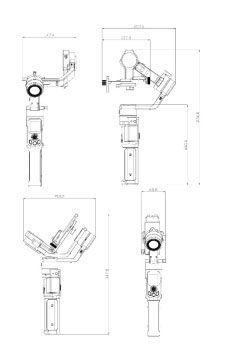
|
| Rotatable Range |
Tilt:230°(with limitation) Roll:306°(with limitation) Pan: 360°(Unlimited) |
| Controllable Range |
Tilt:+175°to -55° Roll:+153°to -153° Pan:360°(Unlimited) |
| Quick release plate |
There are two kinds of quick release plate together in one. Bottom mounting plate is foldable which is convenient for storage, And upper quick release plate is compatible with ARCA quick release system, which can be removed from the gimbal together with the camera, and fast switch between popular quick release systems without re-assembling and re-balancing the camera. |
| Installation of Camera and Balance |
Unlock the motor:AK2000S has 3 motor locks, Please unfold the gimbal and lock the motor to mount the camera. After installation, unlock each motor to balance the gimbal, then turn on the gimbal. Tighten the camera:Insert upper quick plate vertically on bottom mounting plate, and fix the mounting plate with safety lock. 【optional Multifunctional bracket】Fix hot shoe at upper side of the camera with fixing frame of tilt axis to get two-way fixation and install more accessories. |
| Installation of Camera and Balance |
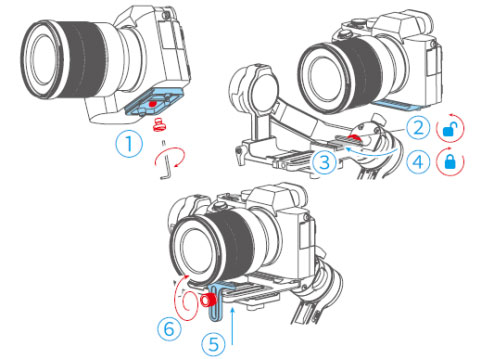 Tips: ① When lens facing front, tilt motor should be at the right side because of tilt limitation. ② When the lens is longer than the mounting plate, please install lens supporting frame. Balance:Step by step to adjust vertical and horizontal direction of tilt axis, roll axis and pan axis. The standard of balance: camera can stay there without holding by hand ,no matter where you point it to (tilt axis should be perfectly balanced). 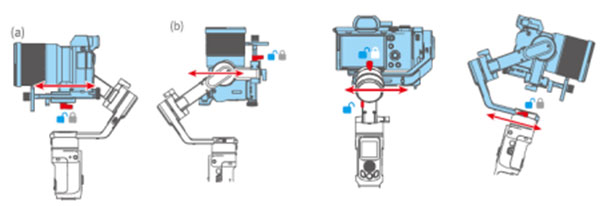
|
| Working mode |
Pan follow: The roll and tilt direction are fixed, and the camera moves according to the left-right movements of user's hand. (tilt axis keep vertical and roll axis keep horizontal). Follow mode(Pan and tilt):The roll direction keep horizontal, and camera moves according to the left-right movements, up-down movements of user's hand. Lock mode:The orientation of the camera is fixed no matter how the handle rotates. All Follow Mode:All 3 axis of gimbal follows the movements of handle without limitation. |
| Touch Screen |
Main interface:Show working state, change working mode and operation Main display shows different camera modes (After connecting WIFI), Bluetooth, Zoom & Follow Focus & the axis controlled by Multifunction Knob, Battery, and Working Modes. Icon in grey means the option is not available. 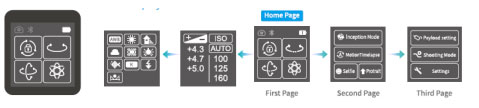 Swipe to left Once & Twice:Adjust the parameters of camera when Wifi connection between gimbal and camera is done, including ISO, Exposure Compensation, Scenes, etc.  Swipe to right for one time:  Swipe to right for two time: 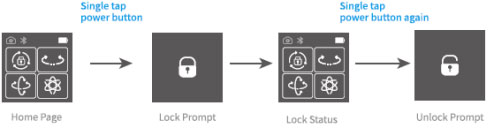 Lock/unlock screen: 
|
| Button operations |
★ Mode Button (front side): Single tap:Switch between Pan Mode /Lock Mode. Double tap:follow mode Triple tap:all follow mode ★ Joystick (front side): 1. Control gimbal and turn left/right/up/down 2. Adjust parameters when setting through touch screen ★ Shutter Button (front side)——similar as camera shutter button: When shutter release cable or WIFI of camera is connected with gimbal and camera, users can control camera through gimbal (See Camera Compatibility List for more): 1. Press Halfway: Focus 2. Single Press : Photo shooting or start/stop video recording(take photo in photo mode,start/stop video recording in video mode) 3. Long press: Auto-burst shot(Press again to quit) ★Function Button (front side): Single tap:Switch between Video/photo mode; ★Power button (right side): Long Press:power on & off Single tap(on the main interface): lock/unlock Touch screen; Single tap(other interfaces):return to the main interface Double tap: Standby mode ★Trigger Button (back side): Double Tap: Reset gimbal, 3 axis return to default position(Pan Mode) Long Press: Enter Follow Mode, back to previous mode after loose it. (You can set up this operation to Lock mode, follow mode, action mode with APP) Triple tap: Selfie mode(Turn 180° at pan axis ). |
| How to control the camera |
USB cable Control:While connecting gimbal and cameras with cable (standard accessories for SONY,CANON,NIKON, Panasonic) ,users can control picture-taking/ recording/Auto-burst shot with shutter button (see Camera Compatibility List for more) WIFI control:Gimbal can connect with camera via Feiyu On app and WiFi. When connection is done, camera could be controlled to take photo/video. Tips: 1. WiFi feature should be included so that camera could be connected via WiFi. 2. Users can use Sony Type C to Multi cable to control SONY cameras(but cannot charge it, which is more stable and rapid reaction. |
| Motor Power Auto –Adaption |
Auto-adapt of Motor power is available to the App or Touch Screen. Gimbal auto adjust the motor power according to the camera you install. Auto Adapt operation: Enter the payload setting through touch screen, and tap Auto Adaption, then put gimbal on the table until the display prompt complete. Gimbal will vibrate slightly while Auto Adaption to weigh the camera, it’s a normal phenomenon. |
| Available Functions for Users |
1、Change working mode via touch screen/buttons, directly show the state of camera connection, Bluetooth, control state , battery at the display without APP. 2、One tap to enter Inception mode, long exposure timelapse, VLOG Selfie and portarit shooting for TikTok, and more special shooting way. 3、Manually set up the rotation speed, picture interval, long exposure time and the movement route in auto-rotation mode for long exposure timelapse. 4、Switch between portrait and landscape mode. 5、Control and set up the camera, taking photo, recording, with USB cable control or WIFI control. 6、Customize the trigger button, motor power, shooting scene (follow speed/dead zone), controlled object, etc. 7、Initialize the gimbal when it is not level. 8、Manually set up the shooting angle on tilt axis by hand. 9、Upgrade the firmware , Set up the parameter, virtual remote control on APP. |
| Extended Ports |
There are eight extended ports in single handle On the top of sliding arm of tilt axis : One 1/4 thread hole for installation of extension support or other accessories  On the top of motor of tilt axis: Type-c camera control port to connect with control cable  In front of quick release plate:1/4 inch thread hole, for installation of Lens holder  At the left and right side of handle:1/4 inch thread hole to extension support other accessories, such as monitor, Mic , versatile arm and so forth. 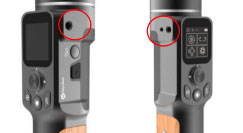 At the bottom of the handle:1/4inch thread hole and 3/8inch thread hole to mount Tripod or other accessories.  At the right side of handle:USB-C port for quick charging & update firmware(need a separate USB adapter) 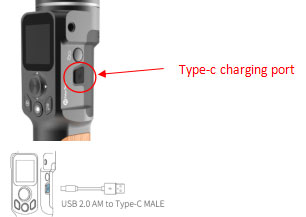
|
| Standard accessories |
AK2000C*1 ARCA quick release plate *1 lens holder + fixed screw *1 Fixed screw to fix the camera(short)*1 Wrench*1 Data cable USB2.0 to Type-C *1 Control cable Type-C to Type-C(C02)*1 Control cable Type-C to TRS2.5 (T02) *1 Control cable Type-C to Micro(A03)*1 Shutter cable for Panasonic DC2.5mm (Type-C to 2.5mm) *1 Shutter cable for Sony Type-C to Multi *1 Anti-slip metal tripod *1 |
| Optional accessories |
Monopod (pay attention to its max payload ) Multifunctional bracket + rod +long screw; Carbon Fiber Extension Rod; wireless microphone kit: wireless microphone ( transmitter terminal )*1、 wireless microphone (receiving terminal)*1,wireless clip-on microphone *1 Versatile arm + tighten screw*1 set (the same as AK2000S); Hyperlink remote controller; Body-mounted Weight Support for installing flash lamp/ soft light/ Microphone and other devices via cold shoes; |