| Product Name | Feiyu SCORP 3 Handheld Gimbal for Camera |
| Battery Capacity |
Main Battery: 4500mAh, built-in battery cannot be removed, charge it via the USB-C port below the multifunction knob. Supports all normal chargers and quick chargers with charging power ≤18W. Handle Battery: 900mAh, built-in battery cannot be removed. Supports charging while installed on the gimbal. |
| Operating Voltage | 6.8V–8.4V |
| Theoretical Battery Life | 14h (Working status) |
| Charging Time | ≤3h (Using 18W fast charger) |
| Materials In Main Body | Synthetic macromolecular resin, aluminum alloy |
| Weight | About 1368g / 3.02 lb (Not including tripod) |
| Payload | About 3500g / 7.72 lb (Well balanced) |
| Water-Proof Grade | Not Water-proof |
| Dimensions |
249.9 × 175.6 × 344.5 mm (Gimbal balancing position)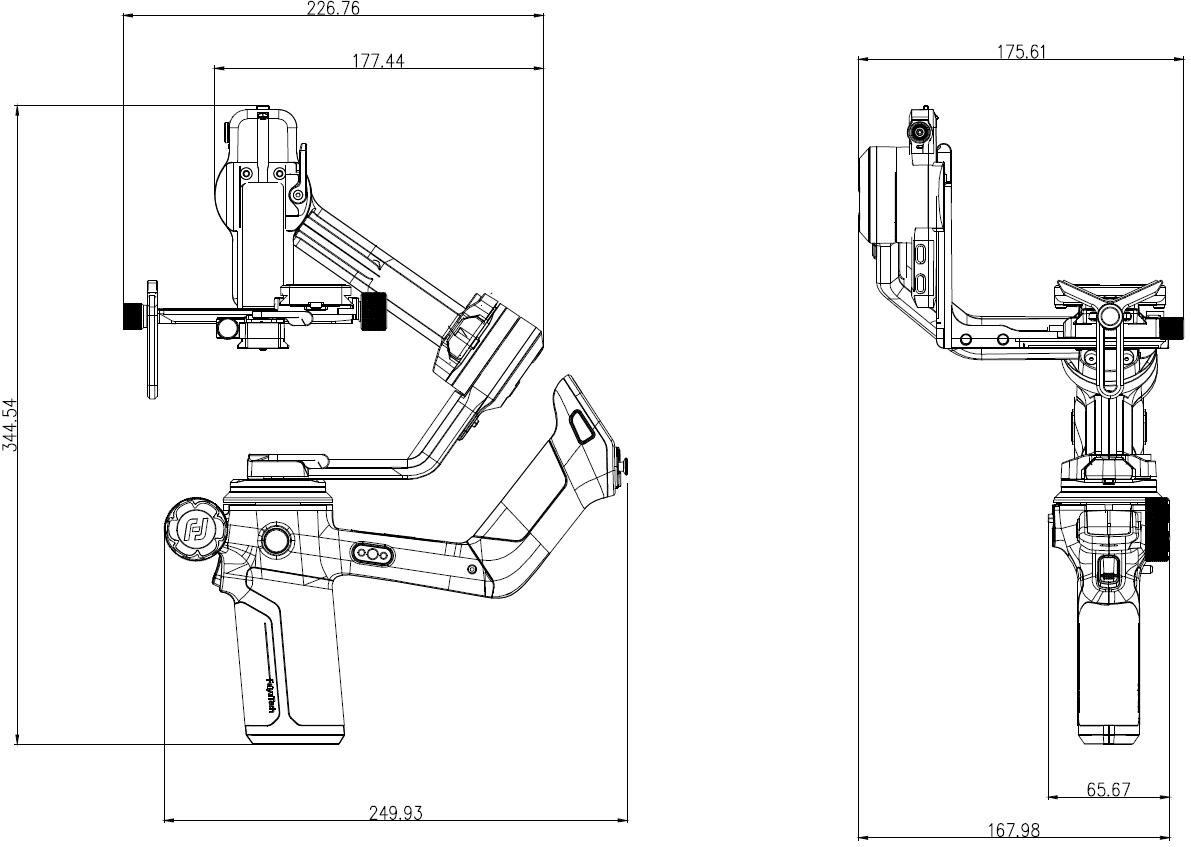 299.1 × 66 × 252.7 mm (Gimbal folded position) 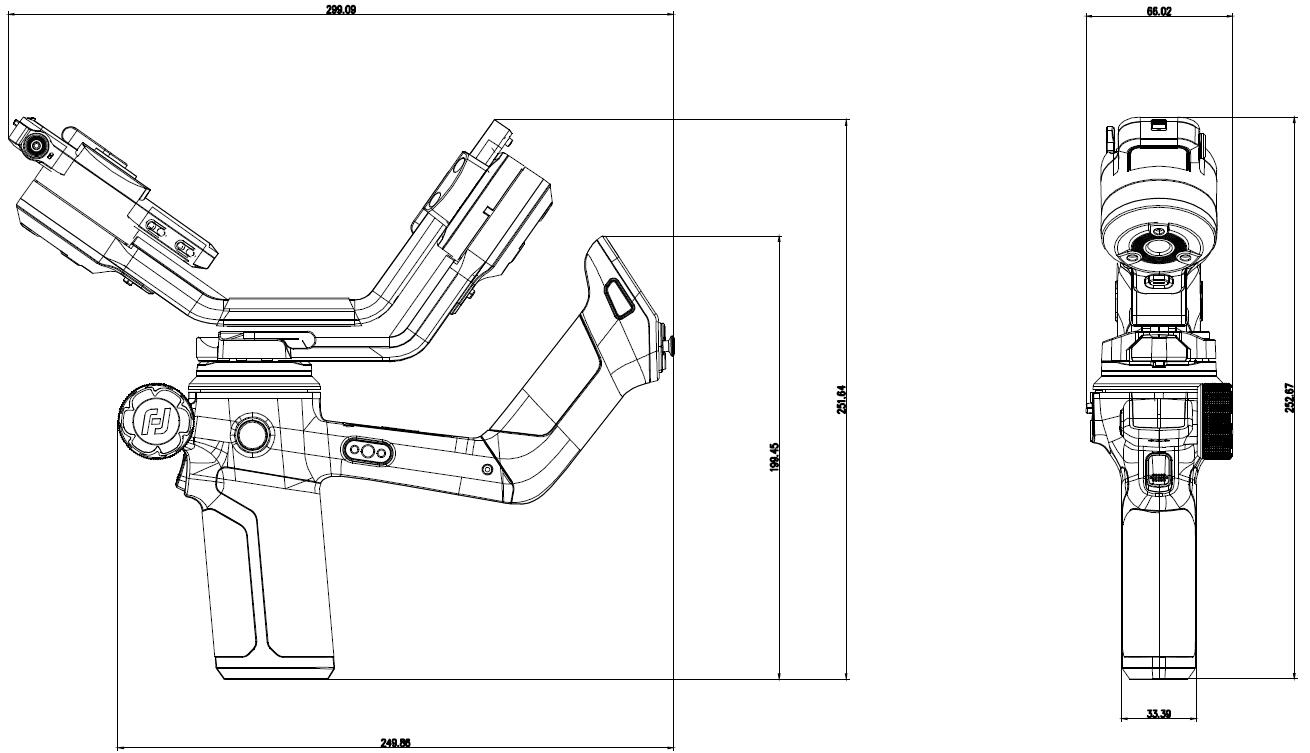
|
| Compatible Cameras/Smartphones | Sony, Canon, Nikon, Panasonic cameras, etc. (Check Camera Compatibility Lists for more details) |
| AI Tracking | Built-in AI tracking module, enabling tracking and gesture control functions without the need for an app or accessories. |
| Operating Temperature | –10°C to 45°C |
| Rotatable Range |
Tilt: 320° (With limitation) Roll: 320° (With limitation) Pan: 360° (Unlimited) |
| Controllable Range |
Tilt: +180° to –52° Roll: +45° to –45° Pan: 360° (Unlimited) |
| Quick Release Plate |
Quick release plate (123.8 × 37.85 × 14 mm) and optional camera backing base (60 × 38 × 10.6 mm) are compatible with ARCA quick release system. Can be removed from the gimbal together with the camera, and fast switch between popular quick release systems without re-assembling the camera. |
| Follow Mode |
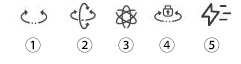 ① PF: Pan follow, only the pan axis follows the movement of user's hand ② PTF: Pan and tilt follow, where both the pan and tilt axes follow the movement of user's hand, but roll axis does not ③ FPV: Pan, tilt and roll follow, where all 3 axes follow the movement of user's hand ④ Lock: All 3 axes do not follow the movement of user's hand, gimbal keeps the direction of the camera fixed ⑤ FFW: Flash follow, where all 3 axes follow the movement of user's hand in high follow speed |
| APP | Feiyu SCORP |
| How To Control The Camera/Smartphone |
While connecting the gimbal and cameras with a standard cable, users can control picture-taking/recording with the shutter button and set aperture, shutter, ISO, and other camera parameters (see Camera Compatibility List for more). Alternatively, when connected to the camera via Bluetooth, users can use the shutter button to control picture-taking/recording for supported camera models (see Camera Compatibility List for more). |
| Motor Power Auto Tune |
Auto Tune motor power is available via the App or Touch Screen. The gimbal auto-tunes the motor power according to the camera you install. Auto Tune operation: Enter the motor power setting through the touch screen, tap "Auto Tune", then place the gimbal on a flat surface until the display prompts "calibration complete". The gimbal will vibrate slightly during Auto Tune to weigh the camera — this is a normal phenomenon. |
| Extended Ports |
At the bottom of the handle: 1/4 inch thread hole × 1, which can mount a tripod; Below the multifunction knob: Type-C charging port × 1; In front of fixed plate: M6 thread hole × 2, for installation of focus motor support rod; In front of quick release plate: 1/4 inch thread hole × 1, for installation of lens holder; On the left side of handle: 1/4 inch thread hole with alignment pin × 1, which can mount third-party accessories; In front of tilt axis: Type-C extension port × 1 to connect focus motor and other accessories; Type-C camera control port × 1, also supports charging for shooting devices compatible with the USB power supply protocol; At the back of tilt axis: Type-C extension port × 1 to connect focus motor and other accessories; Type-C image transmission port × 1; |